
National Examination Council (NECO), Result is out!!! Candidates that participated in the SSCE internal examination can now check their results online. You will however need to purchase the result checking token to be able to access your result online.
The NECO June/July examination is the examination taken by candidates in their last stage of Secondary School Education.
Candidates are advised to get the result checking token from NECO website. RECOMMENDED: How to Purchase NECO Token.
How to Check NECO Result.
- Go to NECO result checking portal at https://result.neco.gov.ng/.
- Pick your exam year. i.e. 2019
- Pick your exam type. i.e. SSCE INTERNAL (JUN/JUL)
- Enter your Token Number and registration number in the appropriate columns.
- Finally, click on check result button to access your NECO result.
If you follow the simple steps outlined above, by now you should be seeing your grades in each subject.
See Also:
- 2019 NECO June/July Results Statistics: 71.5% Had 5 Credits.
- 2019 NECO GCE Form is Out : See How to Apply.
NECO acting Registrar, Abubakar Gana, said out of the 1,151,016 candidates who sat for the examinations, only 829,787 of the candidates got at least five credit passes including Mathematics and the English Language.
He added that a total number of 40,630 candidates were involved in examination malpractices, more than the figure of 2018.
After checking your result, don’t forget to share it with others via the comment section below.
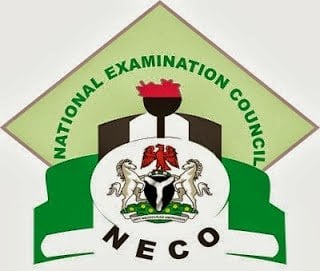
3 Comments
Thanks for sharing at FRSC Recruitment
ReplyDeleteThis absolutely a fantastic blog, I enjoyed every bit of my time reading through, very insightful and educating, really appreciate your effort in sharing this. fulokoja post utme past question 2020
ReplyDeleteThis is a very useful and educative information, your blog posts are always amazing and thoughtful, this is indeed commendable, please keep it up as i look forward to be reading more of these thoughtful information post utme past questions for noun
ReplyDelete